At Google I/O 2025, Google unveiled Veo 3, the latest evolution in its AI-powered video generation models. Built by DeepMind, Veo 3 transforms simple prompts into cinematic-quality videos complete with synchronized audio, including realistic dialogues, ambient sounds, and music. This innovation represents a massive leap forward—not just in how we create videos, but in how we tell stories.
Whether you’re a content creator, educator, filmmaker, or digital marketer, Veo 3 could redefine your entire workflow. Here’s a deep dive into this powerful tool and why it’s gaining global attention.
What Is Google Veo 3?
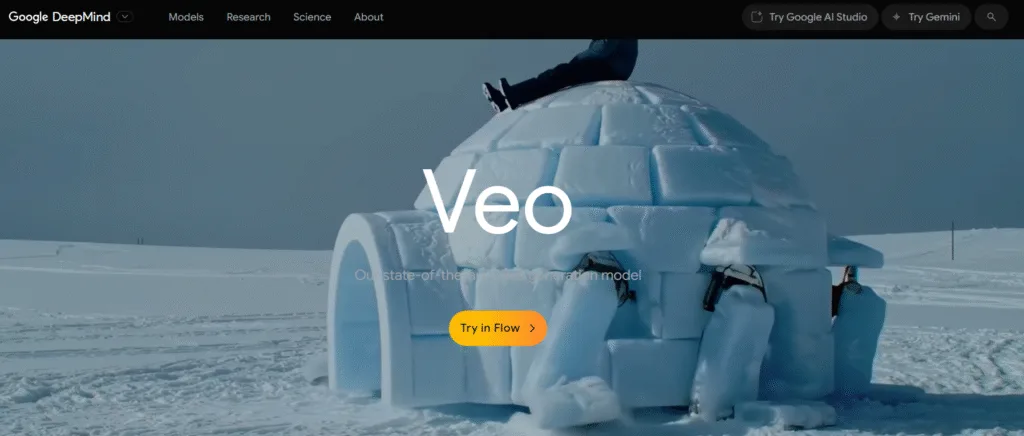
Google Veo 3 is a state-of-the-art video generation model that allows users to generate high-quality, realistic videos using natural language prompts, reference images, or short clips. Unlike previous models that focused only on visuals, Veo 3 introduces a multimodal experience, combining:
- Natural-looking visuals
- Realistic soundscapes
- Synchronized human-like speech
- Cinematic camera movement
Imagine describing a scene like:
“An astronaut walking on Mars at sunset with soft orchestral music playing in the background.”
Veo 3 will not only generate that scene visually—it will also add dust-blown Martian winds, footsteps on the sand, and a subtle symphonic background.
This positions Veo 3 as not just a creative tool but a next-gen storytelling engine, ideal for anyone looking to generate compelling narrative content in minutes.
Key Features of Veo 3
1. Text-to-Video with Audio Integration
The most defining feature of Veo 3 is its ability to convert simple text prompts into video and sound. You no longer need a production team, camera equipment, or sound design software. Just write what you envision, and Veo 3 renders the result.
Example prompt:
“A child flying a kite in a sunny park with birds chirping and children laughing.”
The result includes a realistic sunny landscape, animated characters, ambient sounds of children playing, and birds in the distance—all automatically generated by AI.
This feature opens doors for:
- Scriptwriters wanting quick previews of scenes
- Marketers creating demo videos on the fly
- Educators visualizing abstract concepts
2. Cinematic Quality and Realism
Veo 3 doesn’t just generate generic animations, it produces film-grade video quality with:
- Consistent lighting and shadows
- Complex textures (skin, clothing, terrain)
- Accurate object interactions
- Smooth transitions between shots
It understands camera techniques like panning, zooming, and depth of field, which can be controlled using Flow (covered later). The end result is content that feels like it’s been edited by a pro.
Example Use Case: A travel company could use Veo 3 to create promotional clips of exotic destinations—without ever leaving the office.
3. Lip-Synced Dialogue & Voice Generation
Veo 3 uses deep learning to generate human-like voices and synchronize them with on-screen characters. This means characters in the generated video can actually talk, with their lip movements matching the speech output.
- Supports multiple languages and tones
- Includes emotional inflections (happy, serious, dramatic)
- Can be customized to match brand voices
This is particularly useful for:
- Explainer videos
- Corporate presentations
- Product tutorials with voiceover characters
4. Ambient Sound and Music Generation
Sound design can make or break a video. Veo 3 automates this with impressive accuracy by analyzing the scene and generating:
- Environmental ambiance (wind, rain, city traffic, etc.)
- Foley effects (footsteps, object collisions)
- Background music (mood-driven or user-specified)
Sound and visuals are synchronized in one go—no need for a separate audio editing phase.
Pro Tip: You can request genres or instruments in your prompt, e.g., “Add soft jazz music in the background.”
5. Image-to-Video & Style Reference
If you want your video to resemble a specific visual aesthetic, you can upload a reference image or even a frame of a painting. Veo 3 adapts to:
- Art styles (anime, realism, surrealism)
- Color tones and palettes
- Character design and composition
This is ideal for:
- Storyboard artists
- Game developers
- YouTube creators maintaining a consistent brand look
Introducing Flow: AI-Powered Filmmaking Toolkit
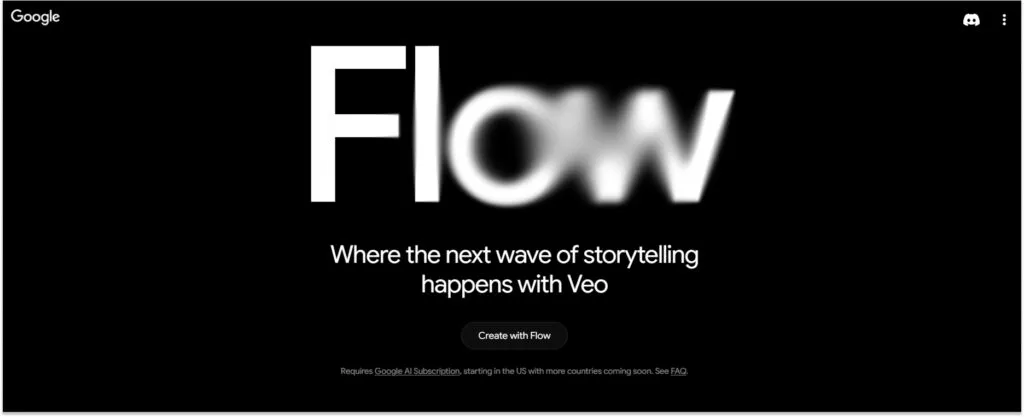
Alongside Veo 3, Google also launched Flow—an integrated video creation suite that combines Veo with Gemini (text reasoning) and Imagen (image generation). Flow makes AI filmmaking interactive and modular.
What You Can Do with Flow:
- Control camera movements like tracking or zoom-in/out
- Build scenes sequentially, adding prompts per shot
- Edit and revise videos with collaborative tools
- Drag-and-drop assets from previous projects or models
- Access a community library to remix or build upon public content
Flow is expected to be the creative interface that makes Veo 3 practical for daily use—especially in creative agencies and film production.
Ethical Use & Content Safety
To ensure responsible use, Google has built several layers of safety:
SynthID Watermarking
Every video generated with Veo includes an invisible digital watermark, indicating it was made with AI.
Content Guidelines
Google restricts generation of:
- Deepfakes of real people
- Harmful or misleading narratives
- NSFW or violent content
Google also provides moderation tools for developers and enterprise users.
Final Thoughts
Google Veo 3 isn’t just an upgrade—it’s a paradigm shift in how we create and consume visual content. For the first time, a single tool can handle scripting, directing, visualizing, and sound production—all from a short prompt.
From business storytelling to artistic expression, Veo 3 enables anyone to create videos that inform, engage, and inspire—at the speed of thought.
FAQs
What is Google Veo 3 used for?
Google Veo 3 is used to generate high-quality videos from text prompts. It adds realistic visuals, ambient sounds, music, and synchronized speech, making it ideal for marketing, education, storytelling, and creative content production.
2. How is Google Veo 3 different from other AI video generators?
Unlike traditional AI tools, Veo 3 offers cinematic-quality visuals, lip-synced dialogues, ambient soundscapes, and support for multi-scene generation—all in one model. It also integrates with Flow, enabling precise scene and camera control.
3. Is Google Veo 3 free to use?
Google Veo 3 is currently available via the Gemini Advanced (Ultra) plan and Google Cloud’s Vertex AI. It is not free, but enterprise users and creators can access it through paid plans depending on their use case.






