Extract text from images using AI OCR – free and secure.
Drag & Drop, Paste, or Click to Upload Image
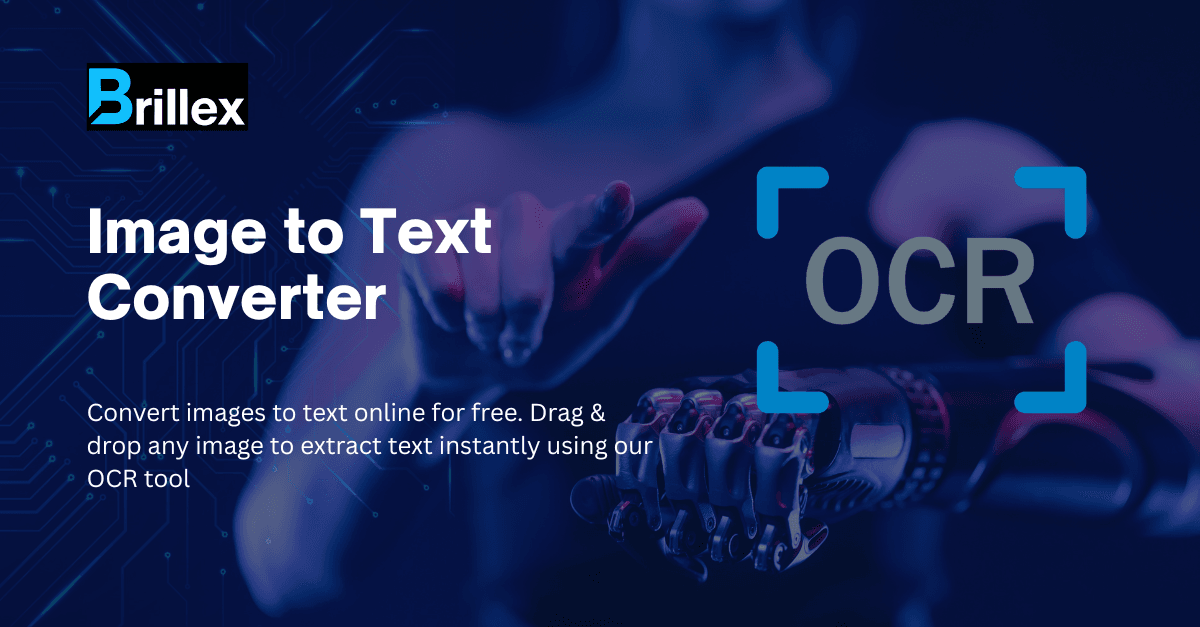
Convert images into editable text in seconds — all within your browser. No signup, no upload, and no hidden fees.
Brillex Image to Text Converter is a fast, private, and free OCR tool that extracts readable text from any image format including JPG, PNG, and GIF. Whether you’re working with a screenshot, scanned document, or even handwritten notes, our tool uses client-side OCR to convert image content into plain text instantly — without uploading to any server.
Follow these quick steps:
Upload or drag-and-drop your image into the tool
Choose your language: English, Urdu, Arabic, or Spanish
The tool will automatically detect text and display it below
Copy the extracted text or download it as a .txt file
100% browser-based — no installation or login required
Works offline — your image never leaves your device
Supports English, Urdu, Arabic, and Spanish
Paste image from clipboard (Ctrl+V)
Drag and drop or click to upload
Download extracted text as .txt
Optimized for both desktop and mobile
Enhanced image pre-processing for better OCR accuracy
Brillex is built with speed, privacy, and usability in mind. Unlike other tools, we don’t store or process your images on our servers. Everything runs inside your browser — which means instant results, full control, and total privacy.
This tool is perfect for:
Students extracting text from lecture snapshots or handwritten notes
Content creators converting screenshots into editable captions
Translators and language professionals needing fast text access
Developers converting scanned code or configuration images
General users looking to avoid manual retyping of image text
JPG / JPEG
PNG
GIF
BMP
WebP
English (eng)
Urdu (urd)
Arabic (ara)
Spanish (spa)
More languages will be added soon.
| ture | Brillex | PrepostSEO | Google OCR |
|---|---|---|---|
| Browser-based | Yes | No | No |
| No Signup Required | Yes | No | No |
| Multi-language Support | Yes | Yes | Yes |
| Offline Privacy (No Upload) | Yes | No | No |
| Completely Free | Yes | Limited | Limited |
An image to text converter is a tool that extracts readable text from image files using OCR (Optical Character Recognition) technology.
Yes. Our tool is completely free with no login, limits, or hidden fees.
No installation required. The entire process runs in your browser using JavaScript.
You can upload or paste PNG, JPG, JPEG, BMP, and GIF image files.
Yes! You can paste images from your clipboard using Ctrl+V or right-click → Paste.
No. Your image never leaves your browser. We use 100% local client-side processing.
It may work for clear handwriting, but it’s optimized for typed and printed text.
Yes. Just choose the language from the dropdown before uploading your image.
Click the Download Text button to save your content as a .txt file instantly.